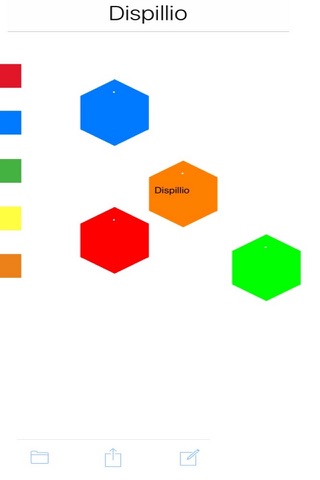
Dispillio app for iPhone and iPad
Developer: Daniel Proudfoot
First release : 23 Nov 2016
App size: 13.43 Mb
The support website for this app is dispillio.com
Any questions or comments should be sent to [email protected]
Bibliography of Important Works influencing the Dispillio app:
The Alphabet Versus the Goddess by Leonard Shlain
The Moon of Hoa Binh, by William Pensinger and Cong Huyen Nu Nha Trang
material from DuVersity:
To purchase, please email Anthony Blake – [email protected])
Print Publications
Globalization – a Case Study in Systematics
The Systematics Code
DVD
A Lattice of Understanding - DVD
Operation of the app should be fairly intuitive but a few things need to be said.
Tapping on a color creates a shape and that shape can be moved by dragging the shape. An Apple Pencil is a helpful tool to use but is not necessary.
Tapping in the center of the shape allows you to enter text into the shape.
Double tapping on the top or bottom of the shapes gives you options to: Delete, Change Size, Color, etc.
To create a line between shapes you should tap on “Start New Line” then tap a shape on its top or bottom ( it should now glow) then tap the shape that you want the line drawn to. You can continue tapping shape and the line will continue to be extended. But if you want to stop extending the line: tap on “Stop Line”. A line segment can be deleted by double tapping on a line and selecting “Delete”.
A quick way to change the color of a shape is to drag it over to one of the colors on the left of the screen.
To add text to shapes quickly: open up the page curl icon, paste you text into the main space and tap “Add to Display”. I have left a example text files on the app: “Twelve Clusters.txt” and “Globalization Study” which you can play with to understand how the app works. BTW, this material comes directly from a DuVersity Publication: Globalization: A Case Study in Systematics”
If you have read this far, congratulations for your effort and please send to me a “Screenshot” of your work or better a “Live Model” to me at [email protected]
